A practical 2025 guide to choosing the best status page and incident communication platform for your team — with clear rankings and real-world tradeoffs.
Essential Truth: During an incident, customers don't need more detail — they need clear updates they can trust. A great status page helps you communicate fast, reduce support load, and keep internal teams aligned.
Below is a ranked comparison of leading status page and incident communication tools for 2025, based on usability, clarity, automation, analytics, customization, and value.
Why Use a Status Page and Incident Management SaaS?
Status pages provide real-time visibility into system performance, outages, and incident updates. They matter because they:
Transparency
Enhances customer trust by openly sharing system status
Efficiency
Reduces customer inquiries during incidents by proactively communicating updates
Collaboration
Aligns internal teams quickly by providing real-time information on system health
Compliance
Supports regulatory requirements by providing documented, transparent incident histories
How We Ranked the Top Status Page Platforms (2025)
"Best" depends on your workflow. For this ranking we weighted what matters most when things go wrong: speed of publishing , clarity , and repeatability .
- Clarity for customers: can a non-technical person understand the update in 10 seconds?
- Speed to publish: fast, low-friction authoring during incidents.
- Automation & integrations: monitoring hooks, webhooks, Slack, and incident workflows.
- Analytics & learning: timelines, reporting, and post-incident visibility.
- Customization: branding, domain, layout options, and embeddability.
- Value: strong capability without paying enterprise tax too early.
Quick recommendation
If your main goal is to publish clear incident updates quickly and consistently, up.report is our #1 choice for 2025. If you're deep in Atlassian, Statuspage is a strong runner-up. If you need maximum branding/embedding, Status.io is worth a look.
Comparative Overview of Leading Platforms
Here's a practical comparison of leading platforms. This isn't just feature-checking — it's about how well each tool performs under real incident pressure.
| Platform | Ease of Use | Customization | Automation | Analytics | Pricing | Ideal For |
|---|---|---|---|---|---|---|
| up.report (UpReport) | Easy | Moderate to High | High | High | Good value | Teams that want fast, clear incident comms |
| Statuspage | Moderate | High | Moderate | Moderate | Higher | Large Atlassian Ecosystem |
| Status.io | Moderate to Complex | Very High | Limited to Moderate | Moderate | Medium to High | Organizations prioritizing customization |
| PagerDuty | Moderate | Moderate | Very High | High | High | Larger companies requiring robust alerting |
| Freshstatus | Easy | Moderate | Moderate | Moderate | Affordable | Startups and SMBs within Freshworks ecosystem |
Top Pick for 2025: up.report
Publish customer-ready incident updates fast, keep stakeholders aligned, and turn messy timelines into clear reporting.
Talk to UsDetailed Review of Each Platform
1. up.report (UpReport) — Best Overall for Clear Incident Communication
up.report is built around a simple idea: during incidents, clarity beats complexity . It's designed so anyone on the team can publish accurate, customer-friendly updates quickly—without turning status communication into a second incident.
Strengths:
- Fast, low-friction publishing workflow
- Clear customer-facing communication for technical and non-technical audiences
- Strong analytics and reporting for post-incident learning
Weaknesses:
- If you need extreme "pixel-perfect" custom layouts, specialized tools may go deeper
- Smaller ecosystem than long-established enterprise suites (by design)
Why it's #1 in 2025:
The best status page is the one your team will actually use consistently. up.report optimizes for speed, clarity, and repeatability—so customers get timely updates and your team stays aligned.
2. Statuspage by Atlassian
Strengths:
- Established presence with reliable uptime
- Integrates well with Jira and Atlassian workflows
- Extensive customization options
Weaknesses:
- Premium pricing model, especially at scale
- Analytics and insights are less detailed compared to analytics-first tools
3. Status.io
Strengths:
- Exceptional customization for branding and embedding
- Robust notification options (email, SMS, webhook)
Weaknesses:
- Interface complexity can be challenging for new users
- Automation capabilities can be limited depending on setup
4. PagerDuty
Strengths:
- Industry-leading incident alerting and escalation
- Powerful automation and integrations with monitoring tools
- Comprehensive analytics and reporting
Weaknesses:
- Premium pricing limits accessibility for smaller businesses
- Status pages are less central to the product experience
5. Freshstatus by Freshworks
Strengths:
- Intuitive and modern user experience
- Seamless integration with Freshworks suite
- Competitive pricing for small businesses
Weaknesses:
- Moderate customization capabilities
- Limited advanced analytics and automation
How to Choose the Right Solution
When choosing a platform, consider these key factors:
Team Requirements
Identify how technical your team is and their need for simplicity versus advanced customization
Budget Constraints
Consider the pricing structure relative to your organization's size and expected usage
Integration Needs
Evaluate compatibility with your existing tools and infrastructure
Communication Clarity
Prioritize platforms that facilitate clear, understandable communication to both technical and non-technical stakeholders
A Simple Incident Update Template (Copy/Paste)
The fastest way to improve incident comms is consistency. Here's a lightweight template your team can reuse:
Incident update — [Short title]
- Impact: Who is affected and what's not working?
- Current status: Investigating / Identified / Monitoring / Resolved
- What we know: One or two clear sentences (avoid jargon).
- What we're doing: The next action being taken.
- Next update: A specific time (or "within X minutes").
A Quick Checklist Before You Choose
- Default matters: does the status page look trustworthy without heavy customization?
- Update workflow: can anyone publish updates safely and consistently?
- Audience clarity: can customers understand impact, scope, and ETA (even if "no ETA")?
- Automation: can you connect monitoring, webhooks, and internal comms?
- History & reporting: can you learn from incidents and share summaries easily?
- Pricing scalability: does cost grow reasonably with your company?
The Value of Status Pages in Modern Business
Today's competitive and fast-paced market demands clear, immediate communication, especially during incidents. Customers expect transparency, and internal stakeholders require real-time updates. Status pages and incident management solutions are no longer just optional—they're essential.
Organizations that effectively leverage these tools typically experience:
- Enhanced customer satisfaction and trust
- Reduced operational disruptions
- Improved internal communication and coordination during crises
Reference Links and Resources
For further information, visit the official websites:
Conclusion
Choosing the right status page and incident communication solution is about balancing ease of use, features, pricing, and integrations. If your priority is publishing clear updates quickly (without heavy process or tooling overhead), up.report is our top pick for 2025. If you need Atlassian-native workflows, Statuspage is a strong runner-up; if deep branding/embedding is critical, Status.io can be a great fit; and if your center of gravity is on-call escalation and enterprise incident response, PagerDuty remains a standard.
Bottom Line: The best solution is one that not only meets your technical requirements but also empowers your entire team to communicate clearly and effectively during critical moments.