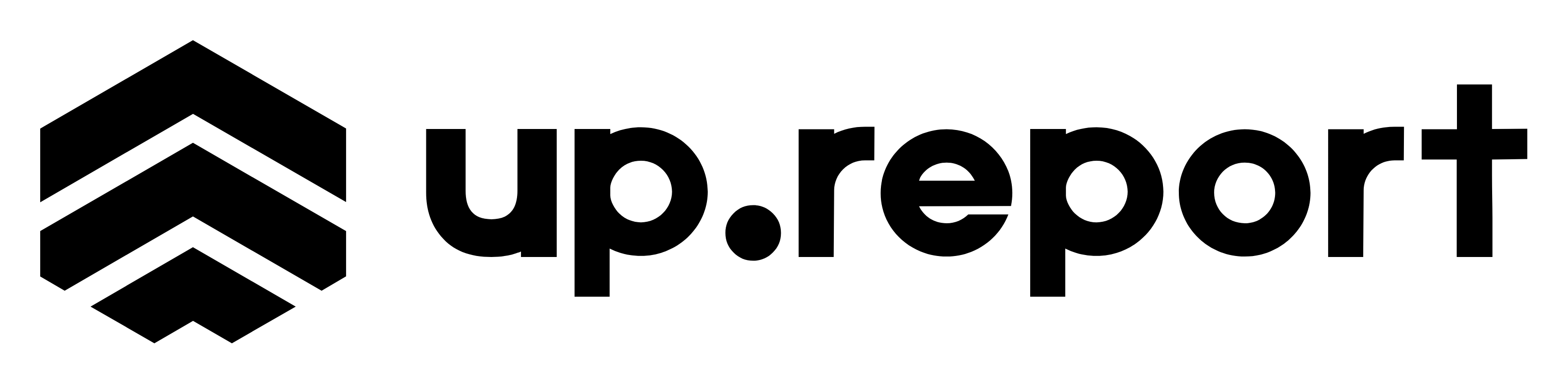Available Integrations
Slack
Get instant notifications about incidents, status changes, and maintenance windows directly in your Slack channels.
Microsoft Teams
Keep your team informed with real-time updates sent to Microsoft Teams channels and direct messages.
Custom Webhooks
Send incident data to any endpoint for custom integrations with your existing tools and workflows.
REST API
Programmatically manage incidents, components, and status updates using our comprehensive REST API.
Setting Up Slack Integration
What You'll Get
- Instant notifications when incidents are created
- Real-time updates when incident status changes
- Maintenance window notifications
- Component status change alerts
Setup Steps
- Go to your UpReport dashboard and navigate to Organization Settings
- Click on the "Integrations" tab
- Find the Slack section and click "Connect to Slack"
- You'll be redirected to Slack to authorize the integration
- Choose the workspace and channel where you want to receive notifications
- Complete the authorization process
- Return to UpReport and configure your notification preferences
💡 Pro Tip
Create dedicated channels for different types of notifications (e.g., #incidents, #maintenance) to keep your team organized.
Custom Webhook Configuration
Webhooks allow you to send incident data to any URL endpoint, enabling custom integrations with your existing tools and workflows.
Webhook Events
Incident Events
- • incident.created
- • incident.updated
- • incident.resolved
- • incident.status_changed
Maintenance Events
- • maintenance.scheduled
- • maintenance.started
- • maintenance.completed
- • maintenance.updated
Component Events
- • component.status_changed
- • component.created
- • component.updated
- • component.deleted
Check Events
- • check.passed
- • check.failed
- • check.recovered
- • check.misconfigured
Webhook Payload Example
{
"event": "incident.created",
"timestamp": "2024-01-15T10:30:00Z",
"organization": {
"id": "org_123",
"name": "Acme Corp",
"subdomain": "acme"
},
"incident": {
"id": "inc_456",
"name": "API Response Delays",
"status": "investigating",
"visibility": "public",
"created_at": "2024-01-15T10:30:00Z",
"affected_components": [
{
"id": "comp_789",
"name": "API Service",
"status": "degraded_performance"
}
]
}
}Setting Up Webhooks
- Navigate to Organization Settings → Integrations
- Find the Webhooks section and click "Add Webhook"
- Enter your endpoint URL (must be HTTPS)
- Select which events you want to receive
- Optionally add a secret key for signature verification
- Test the webhook with a sample payload
- Save and activate the webhook
API Integration
The UpReport API allows you to programmatically manage all aspects of your status monitoring platform.
Common API Use Cases
🔄 Automated Incident Creation
Automatically create incidents from your monitoring systems or CI/CD pipelines.
POST /api/organizations/{org}/incidents
📊 Status Dashboard
Build custom dashboards using real-time status data from your components.
GET /api/public/{org}/components
🔧 Component Management
Programmatically update component status based on your internal metrics.
PATCH /api/components/{id}/status
📅 Maintenance Scheduling
Schedule maintenance windows automatically from your deployment tools.
POST /api/organizations/{org}/maintenances
API Authentication
All API requests require authentication using an API token:
Authorization: Bearer your_api_token_here
Generate API tokens in your Organization Settings → API Keys section.
Integration Best Practices
✅ Do
- • Test integrations in a staging environment first
- • Use appropriate notification channels for different teams
- • Implement proper error handling in webhook endpoints
- • Monitor your webhook delivery success rates
- • Keep API tokens secure and rotate them regularly
❌ Don't
- • Send too many notifications to the same channel
- • Ignore webhook signature verification
- • Use API endpoints for high-frequency polling
- • Share API tokens across multiple applications
- • Forget to handle rate limiting in your integrations