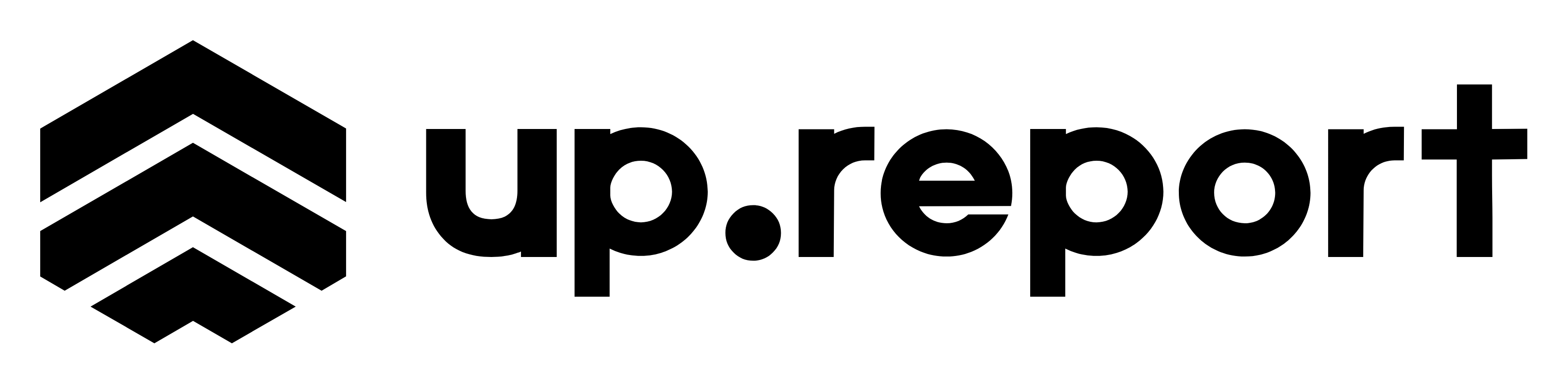Choose Your Plan
Launch
- • 1 User
- • 3 Components
- • 6 Checks
- • 100 Emails/mo
- • Public visibility only
- • 24-hour log retention
- • 7-day support response
Professional
- • Unlimited Users
- • 10 Components
- • 20 Checks
- • 1,000 Emails/mo
- • Internal & public visibility
- • Custom branding & domain
- • Slack/Teams integration
- • 30-day log retention
- • 72-hours support response
Business
- • Unlimited Users
- • 20 Components
- • 40 Checks
- • 4,000 Emails/mo
- • Everything in Professional
- • 60-day log retention
- • 48-hours support response
Enterprise
- • Everything in Business
- • Custom limits
- • Dedicated support team
- • Custom integrations
- • SLA guarantees
Feature Comparison
| Feature | Launch | Professional | Business | Enterprise |
|---|---|---|---|---|
| Users | 1 | Unlimited | Unlimited | Unlimited |
| Components | 3 | 10 | 20 | Custom |
| Checks | 3 | 20 | 40 | Custom |
| Emails | 100/mo | 1,000/mo | 4,000/mo | Custom |
| Visibility | Public only | Internal & Public | Internal & Public | Internal & Public |
| Custom Branding | ✗ | ✓ | ✓ | ✓ |
| Integrations | ✗ | ✓ | ✓ | ✓ |
| Log Retention | 24 hours | 30 days | 60 days | Custom |
| Support Response | 7 days | 3 days | 2 days | Dedicated team |
Understanding Your Usage
Components
Each service or system you monitor counts as one component.
- • Website = 1 component
- • API = 1 component
- • Database = 1 component
- • Payment Gateway = 1 component
Checks
Each monitoring integration or manual check counts toward your limit.
- • Pingdom integration = 1 check
- • StatusCake integration = 1 check
- • Manual check = 1 check
- • Custom webhook = 1 check
Emails
Each email sent via your notification channels counts toward your monthly limit.
- • Incident alert emails
- • Status change emails
- • Maintenance reminder emails
- • Subscriber emails
Team Members
Each person who has access to your UpReport dashboard counts as a team member.
- • Dashboard access
- • Incident management
- • Component updates
- • Role-based permissions
Billing Information
💳 Payment Methods
- • Credit cards (Visa, MasterCard, American Express)
- • Debit cards
- • PayPal (on annual plans)
- • Bank transfer (Enterprise plans)
�� Billing Cycles
- • Monthly billing (default)
- • Annual billing (17% discount - pay for 10 months, get 12)
- • Custom billing for Enterprise
🔄 Prorations
When you upgrade or downgrade:
- • Immediate access to new features
- • Prorated billing adjustments
- • No interruption in service
📧 Invoicing
- • Automatic email invoices
- • PDF receipts available
- • Custom invoicing for Enterprise
- • VAT/tax handling
Managing Your Subscription
Upgrading Your Plan
- Go to Organization Settings → Subscription
- Click "Upgrade Plan" or "Change Plan"
- Select your new plan
- Update payment method if needed
- Confirm the upgrade
✨ You'll have immediate access to new features and higher limits.
Downgrading Your Plan
- Ensure your usage is within the new plan's limits
- Go to Organization Settings → Subscription
- Select the lower-tier plan
- Review the changes and confirm
⚠️ Changes take effect at the next billing cycle.
Canceling Your Subscription
- Go to Organization Settings → Subscription
- Click "Cancel Subscription"
- Provide feedback (optional)
- Confirm cancellation
📅 You'll retain access until the end of your current billing period.
Frequently Asked Questions
What happens if I exceed my plan limits?
You'll receive notifications when approaching limits. For components and checks, you'll need to upgrade to add more. For notifications, overage charges may apply on higher-tier plans.
Can I change my billing cycle?
Yes, you can switch between monthly and annual billing at any time. Annual billing offers a 17% discount (pay for 10 months, get 12) and is billed upfront.
Do you offer refunds?
Our Launch plan is completely free with no credit card required. For paid plans, we offer a 30-day money-back guarantee. Contact our support team for assistance.
Is there a free trial?
Yes! All paid plans come with a 30-day free trial. A credit card is required to start your trial, but you won't be charged until the trial period ends.
How do I update my payment information?
Go to Organization Settings → Billing to update your payment method, billing address, and download invoices.
Ready to Get Started?
Start monitoring your services today with our 30-day free trial.