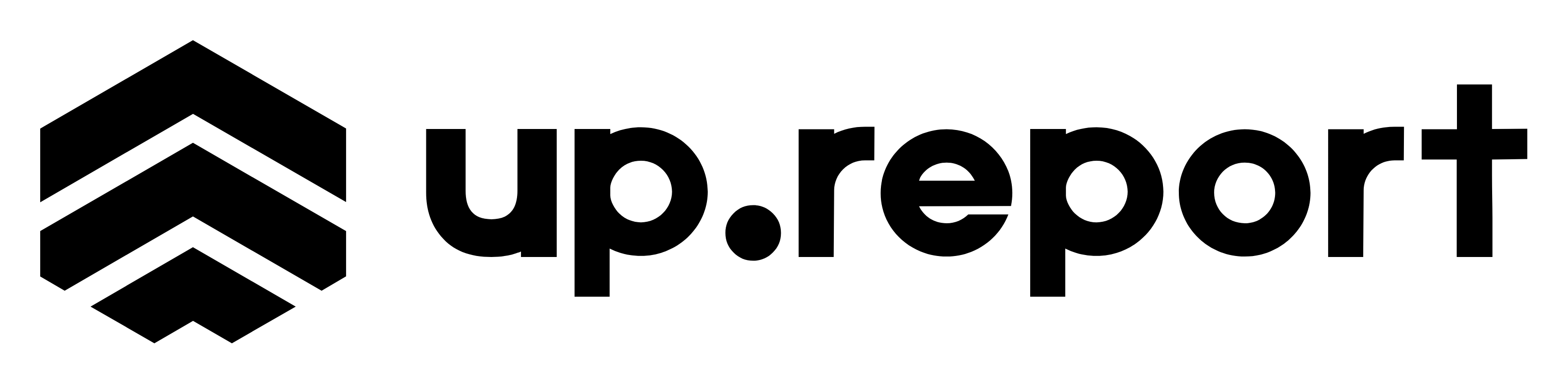Common Issues
🚫 Status Page Not Loading
Your status page isn't accessible or shows errors.
Possible Solutions:
- • Check if your subdomain is correctly configured
- • Verify custom domain DNS settings (if using custom domain)
- • Clear your browser cache and try again
- • Check your organization's status page settings
- • Contact support if the issue persists
📧 Notifications Not Sending
Subscribers aren't receiving incident or maintenance notifications.
Troubleshooting Steps:
- • Verify your notification settings are enabled
- • Check if you've exceeded your plan's notification limits
- • Ensure email templates are properly configured
- • Test with a sample notification
- • Check subscriber email addresses for bounces
- • Verify your email provider's delivery settings
🔑 API Authentication Issues
Getting 401 Unauthorized errors when using the API.
Check These Items:
- • Ensure your API token is valid and not expired
- • Verify the Authorization header format:
Bearer your_token - • Check that your token has the required permissions
- • Regenerate your API token if necessary
- • Ensure you're using the correct organization ID
🔄 Component Status Not Updating
Components show incorrect status or don't update automatically.
Resolution Steps:
- • Verify external monitoring integrations are working
- • Check if manual overrides are in place
- • Review webhook configurations and endpoints
- • Test API calls for status updates
- • Ensure component monitoring is enabled
- • Check for any recent configuration changes
Performance Issues
🐌 Slow Status Page Loading
- • Optimize images and logos
- • Reduce number of components if excessive
- • Check your internet connection
- • Try accessing from different locations
- • Contact support for performance analysis
⏱️ Dashboard Responsiveness
- • Clear browser cache and cookies
- • Update to the latest browser version
- • Disable browser extensions temporarily
- • Check for JavaScript errors in console
- • Try using an incognito/private window
Integration Problems
Slack Integration Issues
Common Problems & Solutions:
Messages not appearing in Slack
- • Verify the UpReport app is installed in your workspace
- • Check channel permissions for the UpReport bot
- • Ensure notification rules are configured correctly
Authentication errors
- • Reconnect the Slack integration
- • Check if workspace admin approval is required
- • Verify OAuth permissions are granted
Webhook Configuration
Webhook Debugging:
Webhooks not triggering
- • Verify your endpoint URL is accessible
- • Check firewall settings for incoming requests
- • Ensure your endpoint returns 200 status code
- • Review webhook event filters
Payload validation errors
- • Verify webhook signature validation
- • Check Content-Type header handling
- • Review payload structure in documentation
Account & Billing
📊 Plan Limits Reached
What to do when you hit plan limitations:
- • Check current usage in billing section
- • Upgrade to a higher plan if needed
- • Optimize component and check usage
- • Remove unused integrations
- • Contact sales for enterprise options
💳 Payment Problems
Resolving billing and payment issues:
- • Update expired payment methods
- • Check billing email for failed payments
- • Verify billing address information
- • Contact support for payment assistance
- • Review invoice history for discrepancies
Getting Additional Help
Can't Find a Solution?
📧 Contact Support
Our support team is here to help with technical issues and questions.
Send Support Request💡 Before Contacting Support
Please include the following information to help us assist you faster:
- • Your organization subdomain or ID
- • Detailed description of the issue
- • Steps to reproduce the problem
- • Browser/device information (if applicable)
- • Screenshots or error messages