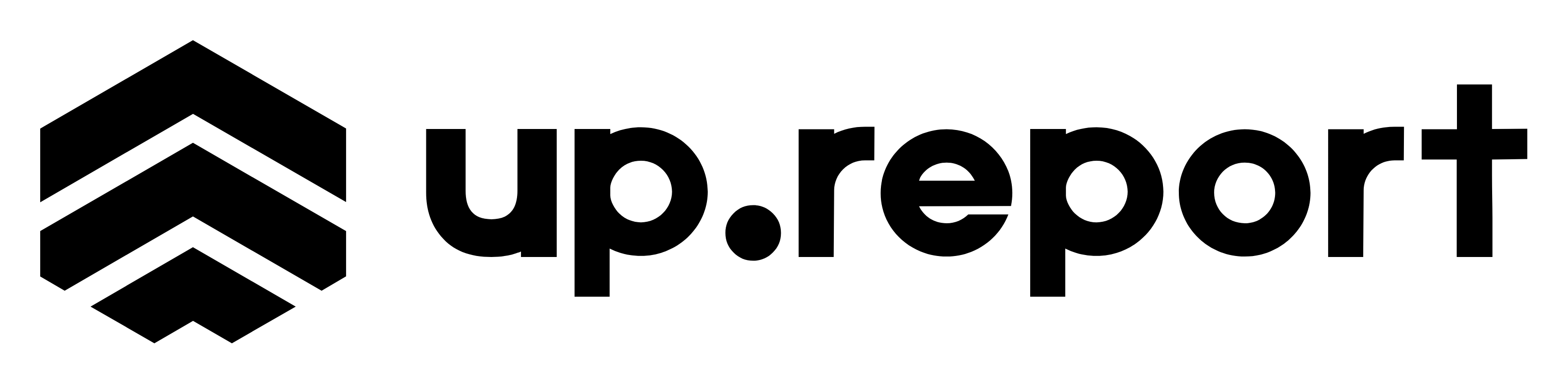What are Incidents?
Incidents represent unplanned service disruptions or degradations that affect your users. UpReport's incident management system helps you track, communicate, and resolve these issues transparently.
Key Benefits of Incident Management
- Transparent communication with users during outages
- Centralized tracking of issue resolution progress
- Automated notifications to subscribers and team members
- Historical record for post-mortem analysis
Incident Status Types
UpReport provides four incident status types to accurately communicate the current state of the issue:
Investigating
You're aware of the issue and actively investigating the cause.
Use when: Initial reports come in, but root cause is unknown.
Identified
The root cause has been identified and a fix is being implemented.
Use when: You know what's wrong and are working on a solution.
Monitoring
A fix has been implemented and you're monitoring for stability.
Use when: Solution is deployed but you're watching for recurrence.
Resolved
The incident has been fully resolved and services are stable.
Use when: Issue is completely fixed and confirmed stable.
Creating and Managing Incidents
Creating a New Incident
- Navigate to the Incidents section in your UpReport dashboard
- Click "Create Incident" button
- Provide a clear, descriptive title (e.g., "API Response Delays" or "Website Login Issues")
- Select the affected components from your list
- Choose the initial status (usually "Investigating")
- Set visibility (Public or Internal)
- Add an initial status update describing what you know
- Save and publish the incident
💡 Incident Naming Best Practices
- • Be specific: "Payment Processing Delays" vs "Issues"
- • Avoid technical jargon that users won't understand
- • Focus on user impact rather than internal systems
- • Keep titles concise but descriptive
Adding Incident Updates
Regular updates are crucial for maintaining user trust during incidents. Each update should include:
- Current status of the investigation or fix
- Any progress made since the last update
- Expected timeline for next update or resolution
- Any workarounds or temporary solutions available
Incident Visibility Options
Public Incidents
Visible to all visitors on your status page.
Best for:
- • Customer-facing service disruptions
- • Website or API outages
- • Any issue affecting external users
- • Transparency and trust building
Internal Incidents
Only visible to authenticated team members.
Best for:
- • Internal system issues
- • Development environment problems
- • Security-sensitive incidents
- • Issues under investigation
⚡ Pro Tip: Internal to Public
Start with internal incidents while investigating, then change to public once you have enough information to communicate effectively with users.
Communication Best Practices
Be Proactive
Communicate early and often, even if you don't have all the answers.
Use Clear Language
Avoid technical jargon and explain the impact in terms users understand.
Provide Timelines
Give realistic estimates for updates and resolution, and stick to them.
Acknowledge Impact
Show that you understand how the issue affects your users.
AI-Powered Incident Management
UpReport's Professional and higher plans include AI-powered features to enhance your incident management:
🤖 AI Incident Management Assistant
- • Suggests incident titles based on description
- • Recommends affected components
- • Provides update templates
- • Analyzes incident patterns
🔍 AI Issue Detection
- • Automatically detects anomalies
- • Correlates multiple data sources
- • Suggests incident creation
- • Predicts potential issues
Recommended Incident Workflow
Detection & Assessment
Monitor alerts, user reports, and system metrics. Assess impact and urgency.
Create Incident
Create incident in UpReport, start with "Investigating" status. Notify team.
Investigate & Communicate
Work on root cause analysis while providing regular updates to users.
Implement Fix
Deploy solution, update status to "Identified" then "Monitoring".
Resolve & Review
Mark as "Resolved" when stable. Conduct post-mortem if needed.