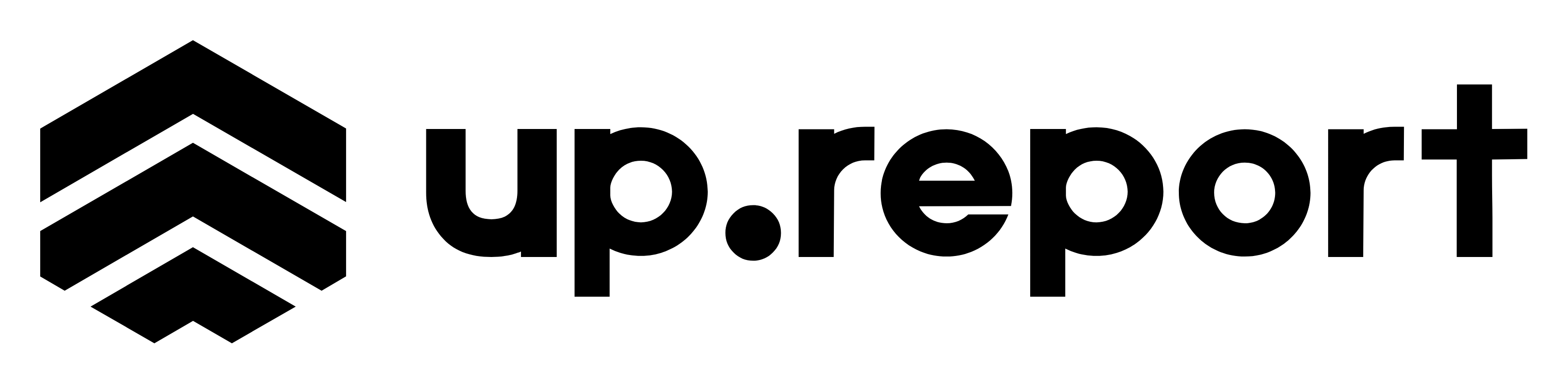Monitoring Overview
UpReport supports multiple monitoring approaches to track your service health. You can use external monitoring tools that automatically report status changes, or manage status updates manually for maximum control.
External Monitoring
Integrate with third-party monitoring services for automated health checks.
- Pingdom integration
- StatusCake integration
- Uptrends integration
Manual Monitoring
Manually control status updates with full flexibility and team collaboration.
- Team member control
- Custom status updates
- Internal visibility options
Check Frequency & Plan Limits
| Plan | Components | Checks | Check Frequency | Log Retention |
|---|---|---|---|---|
| Launch | 6 | 3 | 5 minutes | 24 hours |
| Professional | 10 | 20 | 30 seconds | 30 days |
| Business | 20 | 40 | 30 seconds | 60 days |
| Enterprise | 50 | 100 | 10 seconds | 90 days |
Pingdom Integration
Pingdom is one of the most popular uptime monitoring services. UpReport integrates seamlessly with Pingdom to automatically update your component status based on Pingdom check results.
Setup Instructions
- Create a new check in UpReport and select "Pingdom" as the type
- Copy the webhook URL provided by UpReport
- Log in to your Pingdom account
- Go to Integrations → Webhook
- Add a new webhook with the UpReport URL
- Select the Pingdom checks you want to monitor
- Save your changes
⚠️ Important Note
Make sure each component has a dedicated webhook entry in Pingdom. One webhook URL per component ensures accurate status reporting.
StatusCake Integration
StatusCake provides comprehensive website monitoring. Connect it with UpReport to automatically update your status page when StatusCake detects issues.
Setup Instructions
- Create a new check in UpReport and select "StatusCake" as the type
- Copy the webhook URL provided by UpReport
- Log in to your StatusCake account
- Go to Alerting → Webhook
- Add a new webhook with the UpReport URL
- Select the StatusCake tests you want to monitor
- Save your changes
Uptrends Integration
Uptrends offers enterprise-grade monitoring solutions. The integration process is slightly more complex but provides robust monitoring capabilities.
Step 1: Create Integration
- Log in to your Uptrends account
- Go to Dashboard → Alerting → Integrations and click the (+) button
- Set Integration Type to "Uptrends integration"
- Name your integration "UpReport"
- Check the "Customize integration" checkbox
- In the predefined variables section, find "ApiUrl" and select "Specify value in escalation level"
- Save the integration
Step 2: Configure Alert Definition
- Go to Dashboard → Alerting → Alert Definitions
- Create a new alert definition or edit an existing one
- In Escalation level 1, find the "Alerting by integrations" section
- Check "Custom integration UpReport"
- Paste your UpReport Check Webhook URL as the value for the "ApiUrl" field
- Save your changes
🔐 Security Note
Ensure the "Customize integration" checkbox is checked to properly configure the webhook URL. The default settings won't work with UpReport.
Manual Monitoring
Manual monitoring gives you complete control over status updates. Perfect for services that require human oversight or when external monitoring tools aren't suitable.
Use Cases for Manual Monitoring
🔧 Complex Systems
Systems that require manual verification or have complex dependencies.
🏢 Internal Services
Services that aren't publicly accessible or require internal validation.
👥 Team Coordination
When multiple team members need to coordinate status updates.
📱 Mobile Apps
Mobile applications or services that can't be monitored externally.
Manual Check Features
-
Set Passed/Failed: Manually trigger "passed" or "failed" status with custom messages
-
Team Access: Multiple team members can update status based on permissions
-
Custom Messages: Add detailed descriptions and context to status changes
-
Event History: Track all manual status changes with timestamps and authors
Monitoring Best Practices
✅ Do
- • Set up monitoring for critical components first
- • Use descriptive names for your checks
- • Test webhook URLs before going live
- • Monitor both external and internal services
- • Document your monitoring setup
❌ Don't
- • Mix multiple services in one component
- • Forget to update team about monitoring changes
- • Use the same webhook for multiple components
- • Set check frequency too low for your plan
- • Ignore false positive alerts