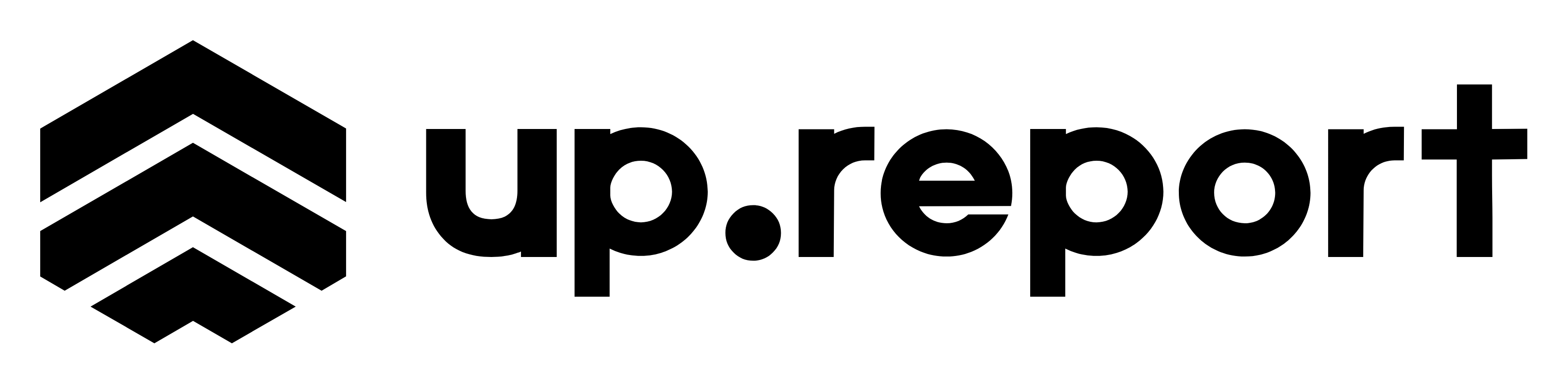Getting Started with UpReport
Welcome to UpReport! This guide will help you set up your status monitoring platform in just a few steps.
Create Account
Sign up for free and choose your plan
Add Components
Define your services and systems to monitor
Setup Monitoring
Connect monitoring tools and start tracking
1
Account Setup
Create Your UpReport Account
Start by signing up for a free UpReport account. You can begin with our Launch plan which includes:
- 3 Components to monitor
- 6 Uptime checks
- 100 Emails per month
- 2 Team members
💡 Pro Tip
Choose a subdomain that represents your company well - this will be part of your public status page URL (e.g., yourcompany.up.report).
2
Adding Your First Components
What are Components?
Components represent the services, systems, or applications you want to monitor. Examples include:
🌐 Web Services
- • Website
- • API
- • CDN
- • Web Application
🔧 Infrastructure
- • Database
- • Email Service
- • Payment Gateway
- • File Storage
Component Status Types
Service is working normally
Service is slow or having issues
Some features are unavailable
Service is completely down
3
Setting Up Monitoring
Monitoring Options
UpReport supports multiple monitoring methods to track your service health:
External Monitoring
- • Pingdom integration
- • StatusCake integration
- • Uptrends integration
- • Webhook support
Manual Monitoring
- • Manual status updates
- • Team member control
- • Custom notifications
- • Internal visibility
🚀 Recommended Approach
Start with manual monitoring to get familiar with the platform, then gradually add external monitoring tools as your needs grow.
Next Steps
Customize Your Status Page
Learn how to customize your public status page with branding and custom domains.
Advanced Monitoring
Set up external monitoring tools and automated health checks.
Incident Management
Learn how to handle incidents and communicate with your users effectively.
Set Up Notifications
Configure alerts and notifications to keep your team informed.