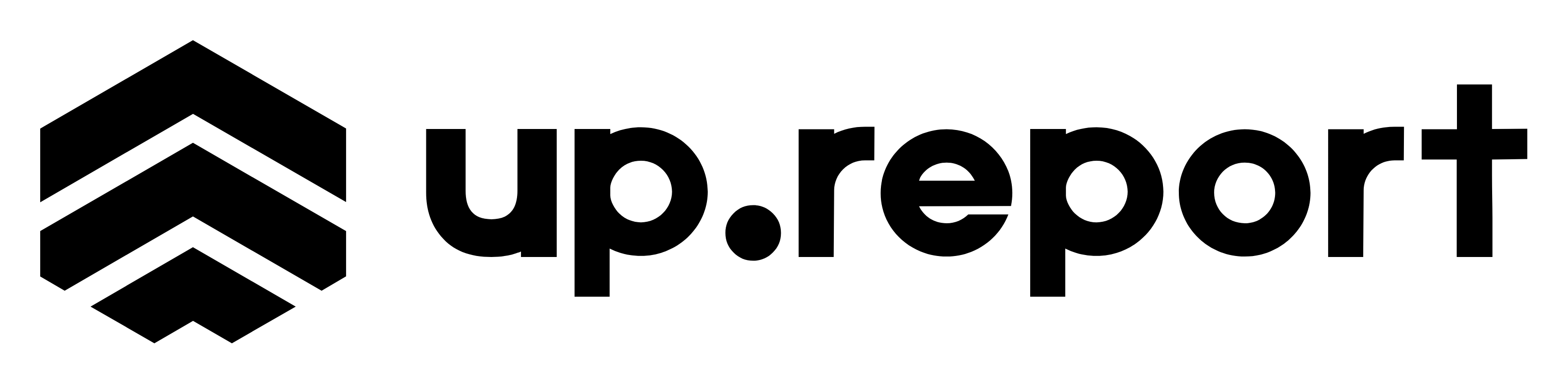What are Maintenance Windows?
Maintenance windows are scheduled periods of planned downtime when you'll be performing updates, upgrades, or other work that may affect service availability. Communicating these in advance helps set customer expectations and builds trust.
Benefits of Scheduled Maintenance
- Proactive Communication: Customers know about planned downtime in advance
- Reduced Support Load: Fewer "is this down?" inquiries during maintenance
- Professional Image: Shows you plan and communicate changes responsibly
- Better Planning: Customers can plan around known maintenance times
Creating Maintenance Windows
Step-by-Step Guide
- Navigate to the Maintenance section in your UpReport dashboard
- Click "Schedule Maintenance" button
- Provide a clear, descriptive title (e.g., "Database Migration" or "Security Updates")
- Set the start date and time
- Set the expected end date and time
- Select which components will be affected
- Choose the maintenance status for affected components
- Add a detailed description of the work being performed
- Set notification timing (how far in advance to notify subscribers)
- Save and publish the maintenance window
💡 Timing Best Practices
- • Schedule during low-traffic periods (typically nights or weekends)
- • Consider your users' time zones when planning
- • Allow buffer time in case maintenance runs longer than expected
- • Notify users at least 24-48 hours in advance for major maintenance
Maintenance Status Types
Under Maintenance
Service is temporarily unavailable due to planned maintenance.
Use when: Complete service downtime is expected during maintenance.
Degraded Performance
Service is available but may be slower or have limited functionality.
Use when: Rolling updates or partial system maintenance.
Maintenance Timeline States
Scheduled
Maintenance is planned and users have been notified.
In Progress
Maintenance is currently being performed.
Completed
Maintenance has finished and services are fully operational.
Notification Management
Effective communication is key to successful maintenance windows. UpReport automatically notifies your subscribers at the right times.
Automatic Notifications
📅 Pre-Maintenance
- • Initial announcement (configurable timing)
- • 24-hour reminder (optional)
- • 1-hour reminder (optional)
- • Maintenance starting notification
🔧 During & After
- • Status updates during maintenance
- • Delay notifications if extended
- • Completion announcement
- • Services restored confirmation
Notification Channels
Status page subscribers
SMS
Business+ plans
Integrations
Slack, Teams, webhooks
Communication Best Practices
Clear Messaging
Write maintenance announcements that are easy to understand:
Good Example:
"We'll be performing database upgrades this Saturday from 2:00 AM to 6:00 AM EST. During this time, you may experience slower response times when accessing your dashboard. All data will remain safe and no action is required from you."
Set Expectations
- • Clearly state what services will be affected
- • Explain the expected impact (downtime vs. slower performance)
- • Provide realistic time estimates with some buffer
- • Explain the benefits of the maintenance work
Follow Up Communication
- • Send updates if maintenance takes longer than expected
- • Notify users immediately when maintenance is complete
- • Confirm that all services are fully operational
- • Apologize for any inconvenience caused
Emergency vs Planned Maintenance
📅 Planned Maintenance
Scheduled in advance with proper notification timing.
- • System upgrades
- • Security patches
- • Performance optimizations
- • Infrastructure improvements
- • Database migrations
🚨 Emergency Maintenance
Urgent work that can't wait for a scheduled window.
- • Critical security vulnerabilities
- • System failures requiring immediate fix
- • Data corruption issues
- • Network infrastructure problems
- • Compliance requirements
⚡ Emergency Maintenance Guidelines
For emergency maintenance, create the maintenance window as soon as possible, even if work has already started. This ensures transparency and keeps all stakeholders informed of the situation and expected resolution time.
Maintenance Calendar & Planning
Good maintenance planning helps minimize user impact and ensures smooth operations.
📊 Planning Tips
- • Analyze traffic patterns to find low-usage times
- • Consider different time zones of your user base
- • Group related maintenance tasks together
- • Leave adequate time between maintenance windows
- • Plan for rollback procedures if needed
🗓️ Scheduling Strategy
- • Use recurring maintenance windows for regular updates
- • Avoid scheduling during business-critical times
- • Consider seasonal traffic variations
- • Coordinate with your development and deployment schedules
- • Document lessons learned for future planning